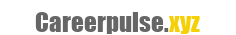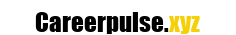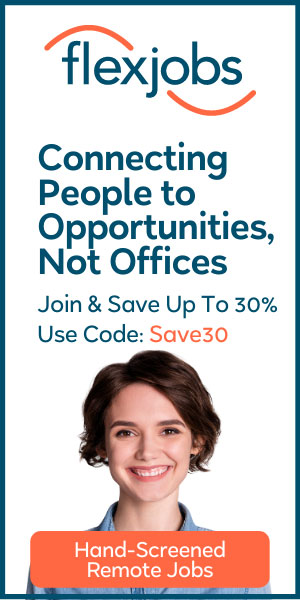Making money by posting ads on YouTube is a potential goldmine for content creators. YouTube’s vast audience, exceeding 2 billion monthly users, offers a unique platform for individuals and businesses to monetize their content through targeted advertisements. This approach not only enables creators to earn revenue but also provides advertisers with a highly engaged audience.
Understanding the mechanics of YouTube’s ad revenue system and leveraging it effectively can transform a simple hobby into a lucrative venture, demonstrating the platform’s relevance in today’s digital economy. By tapping into this opportunity, creators can turn their passion into profit while contributing to a growing ecosystem of digital content.
Understanding YouTube Ads
YouTube uses several types of ads, each with different mechanisms for generating revenue for content creators.
Display ads appear next to the video player on the right-hand sidebar. Overlay ads are semi-transparent ads that appear on the lower 20% portion of the video. Both types earn creators revenue through impressions and clicks.
Skippable video ads allow viewers to skip the ad after five seconds, while non-skippable video ads must be watched before the video can be viewed.
Revenue for these is typically generated on a cost-per-view (CPV) or cost-per-mille (CPM) basis.
Bumper ads are short, non-skippable ads up to six seconds long that play before, during, or after a video. They generate revenue through impressions. Sponsored cards display content that may be relevant to your video, such as products featured in the video.
They generate revenue through clicks.
Revenue for content creators primarily comes from ad impressions, views, and clicks. These ad interactions are tracked, and revenue is shared between YouTube and the content creator. The more views and interactions a video has, the more potential revenue it can generate for its creator.
Setting Up a YouTube Channel
-
Create a YouTube Channel:
-
Sign in to YouTube using your Google account.
-
Click on your profile picture in the top right corner.
-
Select “Create a channel” and follow the prompts to name your channel and add a profile picture.
-
-
Set Up Channel Branding:
-
Profile Picture: Use a high-quality image that represents you or your brand.
-
Banner Image: Create a visually appealing banner that reflects your channel’s theme.
-
Channel Description: Write a compelling description that tells viewers what your channel is about.
-
Links: Add social media links and a custom URL if eligible.
-
-
Upload High-Quality Content:
-
Use a good camera and microphone for clear video and audio quality.
-
Create engaging and valuable content that appeals to your target audience.
-
Be consistent with your posting schedule.
-
-
Optimize Videos for SEO:
-
Titles: Use clear and descriptive titles with relevant keywords.
-
Descriptions: Write detailed descriptions with keywords and include timestamps for better viewer navigation.
-
Tags: Add relevant tags to help YouTube understand the context of your videos.
-
Thumbnails: Design eye-catching thumbnails that attract clicks.
-
-
Promote Your Channel:
-
Share your videos on social media platforms.
-
Collaborate with other YouTubers in your niche.
-
Engage with your audience by responding to comments and holding Q&A sessions.
-
-
Monetize Your Channel:
-
Eligibility: Ensure you meet the YouTube Partner Program requirements (1,000 subscribers and 4,000 watch hours in the past 12 months).
-
Apply for Monetization: Go to YouTube Studio, click on “Monetization” in the left menu, and follow the steps to apply.
-
Set Up AdSense: Link your AdSense account to receive payments.
-
Ad Types: Enable different ad formats like display ads, overlay ads, skippable video ads, and non-skippable video ads.
-
-
Analytics and Optimization:
-
Regularly check YouTube Analytics to monitor your channel’s performance.
-
Pay attention to metrics like watch time, audience retention, and click-through rates.
-
Adjust your content strategy based on the data to maximize ad revenue.
-
-
Keep Up with YouTube Policies:
-
Stay updated on YouTube’s policies and community guidelines to avoid any violations that could impact monetization.
-
-
Experiment with Different Content:
-
Try different video formats like tutorials, vlogs, reviews, or live streams to see what resonates best with your audience.
-
Continuously refine your approach based on feedback and performance metrics.
-
-
Engage with Your Community:
-
Build a loyal community by interacting with your audience through comments, social media, and live chats.
-
Encourage viewers to like, comment, and subscribe to increase engagement and visibility.
-
Creating and optimizing a YouTube channel for monetization requires effort, creativity, and persistence. The key is to provide valuable content that attracts and retains viewers, enabling you to leverage ads effectively.
Creating Engaging Content
Start by understanding your audience deeply. Use analytics to pinpoint their interests, preferences, and behavior patterns. Create content that resonates with them emotionally and intellectually.
Craft compelling stories and visuals that keep them engaged.
Consistency is key. Post regularly, maintaining a schedule that your audience can anticipate. Develop a unique voice and style that distinguishes you from others.
Authenticity attracts; be genuine and transparent.
Collaborate with influencers in your niche. This expands your reach and lends credibility to your content. Encourage user-generated content; it fosters a community around your brand and increases engagement.
Optimize your content for search engines using relevant keywords.
This boosts visibility and attracts organic traffic. Use analytics to track performance and adjust strategies based on what works best.
Engage with your audience. Respond to comments, ask for feedback, and create interactive content like polls and Q&A sessions.
This builds a loyal community that advertisers find attractive.
Lastly, diversify your content. Mix videos, articles, infographics, and podcasts to cater to different preferences. This variety keeps your audience engaged and increases the likelihood of attracting advertisers.
Enabling Monetization
Enable Monetization on YouTube
-
Sign in to YouTube Studio: Go to your YouTube channel and click on your profile picture in the top right corner. Select “YouTube Studio” from the dropdown menu.
-
Access the Earn Tab: In the left menu, select the “Earn” tab.
-
Apply for the YouTube Partner Program (YPP): Click “Apply Now” to begin your application.
-
Read and Accept Terms: Click “Start” to read over the application and accept the terms.
-
Set Up an AdSense Account: Click “Start” under “Sign-up for AdSense for YouTube” to set up an AdSense account or connect your existing one.
-
Verify Your Account: Follow the on-screen instructions to verify your account.
-
Wait for Approval: YouTube will review your application, which can take up to several days.
Set Up Ad Preferences on YouTube
-
Go to Ad Settings: Visit adssettings.google.com.
-
Manage Ad Personalization: Control what data is used to personalize ads. You can turn off personalized ads or adjust specific preferences.
-
Adjust Ad Settings: Choose your ad preferences based on age, gender, inferred interests, or previous interactions with advertisers.
-
Save Changes: Make sure to save your changes to apply the new settings.
Analyzing Performance
Analyzing ad performance helps in identifying which ads are driving the most revenue, where the audience engagement spikes, and which content resonates best with viewers. By utilizing YouTube Analytics, creators can delve into insights like watch time, viewer demographics, and traffic sources. This granular data allows for tailoring content strategies, optimizing ad placements, and tweaking thumbnails and titles to increase click-through rates.
Effective use of this data can mean the difference between a steady revenue stream and financial windfalls.
It’s about transforming numbers into actionable steps: knowing when to post, what ad formats work best, and how to keep viewers engaged longer. Ultimately, the more precise and strategic the use of YouTube Analytics, the higher the potential to maximize earnings.
Ad Placement Strategies
-
Natural integration: Ads that fit seamlessly into the content work best. For instance, an unboxing video where the featured product is the ad itself.
-
Mid-roll timing: Placing ads strategically in the middle of the video, especially before key moments, keeps viewers hooked.
-
Interactive elements: Engage viewers with clickable ads or polls within the video. This encourages active participation.
-
Product placements: Subtly incorporating the advertised product within the video narrative.
-
Personalized ads: Leveraging viewer data to show ads that match their interests.
-
Sponsored segments: Clearly labeled, high-quality sponsored segments that add value to the content.
-
Short and sweet: Keeping ads concise to avoid frustrating the audience.
-
Viewer incentives: Offering exclusive discounts or perks for watching the ad.
Getting these right can make ads a natural part of your content and not an interruption.
Promoting Your Channel
-
Engaging Thumbnails and Titles: Craft eye-catching thumbnails and compelling titles that grab attention. Use bright colors, clear images, and bold text. Create curiosity and a sense of urgency in your titles.
-
Search Engine Optimization (SEO): Optimize your video descriptions, tags, and titles with relevant keywords.
Research popular search terms in your niche using tools like Google Trends or TubeBuddy to help your videos rank higher in search results.
-
Consistent Posting Schedule: Develop a regular posting schedule and stick to it. Consistency helps in building a loyal audience. Aim for at least one video per week to keep your audience engaged.
-
Quality Content: Ensure your content is high-quality, informative, entertaining, and relevant to your target audience.
Good content encourages viewers to share, like, and comment, which can increase viewership.
-
Collaborations: Partner with other YouTubers in your niche. Collaborations expose your channel to a new audience and can lead to increased subscribers and views.
-
Social Media Promotion: Promote your videos on social media platforms like Facebook, Instagram, Twitter, and TikTok. Share snippets, behind-the-scenes content, and engage with your audience to drive traffic to your YouTube channel.
-
Engage with Your Audience: Respond to comments, ask for feedback, and create a community around your channel.
Engaged viewers are more likely to return and share your content.
-
Playlists: Organize your videos into playlists. This encourages viewers to watch multiple videos in one sitting, increasing watch time and ad revenue.
-
Call to Action (CTA): Include clear CTAs in your videos, such as asking viewers to like, comment, subscribe, and share. Encourage viewers to turn on notifications so they don’t miss any new content.
-
Advertising: Invest in YouTube ads to promote your channel to a wider audience.
Target your ads based on demographics, interests, and viewer behavior to attract the right viewers.
-
Analytics: Use YouTube Analytics to track your performance. Analyze which videos are performing well and why. Use this data to refine your content strategy and improve future videos.
-
Contests and Giveaways: Host contests and giveaways to encourage viewers to subscribe and engage with your channel.
This can lead to a surge in viewership and interaction.
-
Website and Blog Integration: If you have a website or blog, embed your YouTube videos there. This can drive traffic from your site to your YouTube channel.
-
Email Marketing: Build an email list and send updates about your latest videos. Encourage your email subscribers to check out your new content and share it with their networks.
-
Leveraging Trends: Stay updated with trending topics and create relevant content.
Timely videos on popular subjects can attract more viewers who are searching for that content.
Remember, the key to growing a YouTube channel is a combination of creativity, consistency, and strategic promotion. Keep experimenting with different techniques to see what works best for your audience. Happy YouTubing!
📹🚀
Monetizing Your YouTube Channel through Ads
To monetize your YouTube channel through ads, focus on creating engaging content that resonates with your audience.
Develop a consistent posting schedule and optimize your video titles, descriptions, and tags for better search engine visibility. Collaborate with other creators in your niche to reach new viewers, and promote your videos on social media platforms.
Engaging with Your Audience
Engage with your audience by responding to comments and creating a community around your channel. Organize your content into playlists to increase watch time and ad revenue. Include clear calls-to-action in your videos to encourage viewers to subscribe, like, and share.
Use YouTube Analytics to track your performance and refine your content strategy.
Growing Your Channel
Invest in targeted advertising to promote your channel to a wider audience, and consider hosting contests or giveaways to boost engagement. Embed your YouTube videos on your website or blog to drive traffic from your site to your channel. Build an email list and send updates about your latest videos to encourage subscribers to check out your new content.
Staying Relevant
Stay up-to-date with trending topics and create relevant content that attracts viewers searching for those subjects. By implementing these strategies, you can increase your ad revenue and grow a loyal audience on YouTube.